Flamingo nXt
Present your Rhino models in their best light
An Overview - just a few click and a few minutes
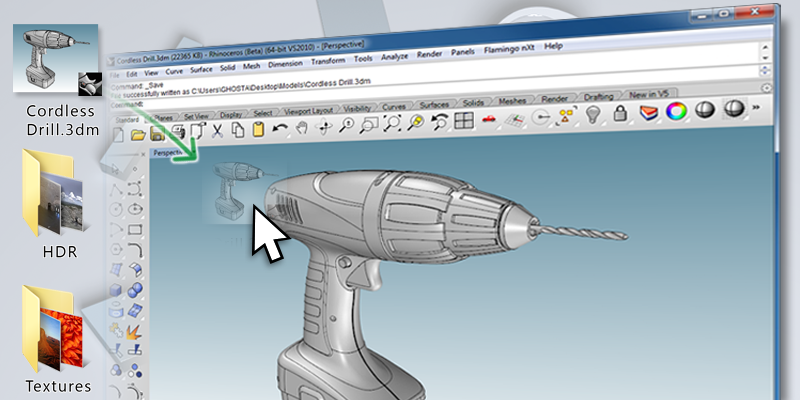
Open your model with Rhino. Flamingo nXt runs completely inside of Rhino.
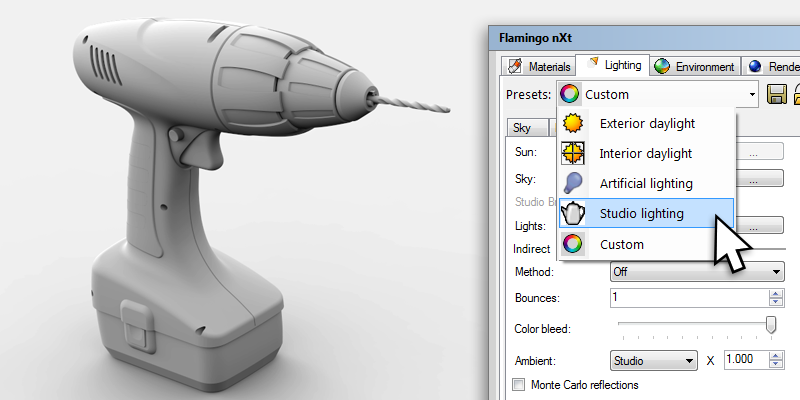
With one click, select the lighting scheme that best suits your scene.
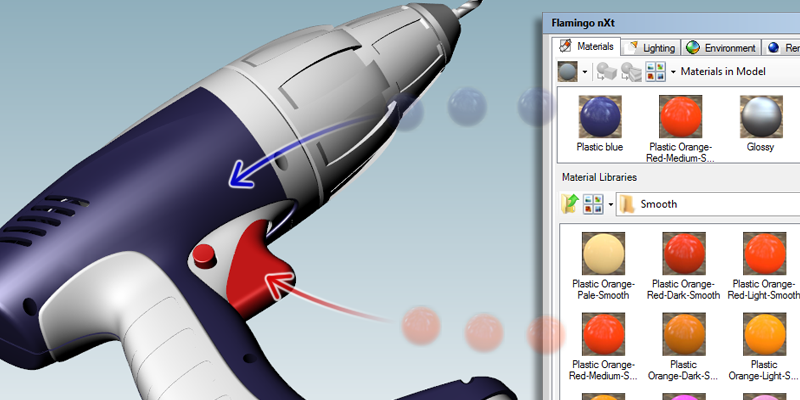
Drag and drop materials from nXt's extensive library.
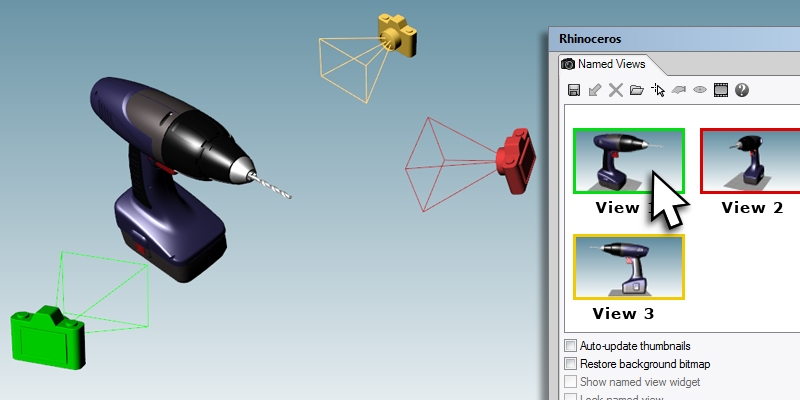
Set the view that you would like to render.

Rendering is one click in Rhino. There is no need to export or learn another program.

In a few seconds the first pass will tell you if everything is set the way you like.

Continue rendering until all the subtle effects are cooked in. Often less than 30 minutes on an ordinary laptop.
| Shop | Products | Support | Community | About | Contact Us |
Copyright © 2012 Robert McNeel & Associates. All Rights Reserved.
Find a Reseller. Rhino • Plug-ins • Privacy Policy • About • Contact Us • Language
Copyright © 2012 Robert McNeel & Associates. All Rights Reserved.